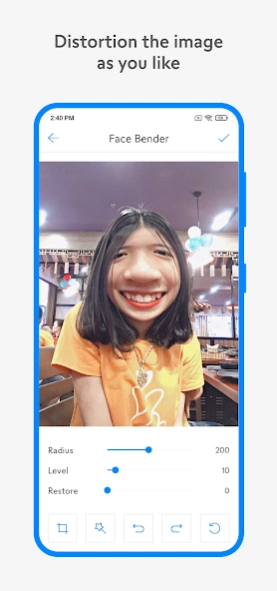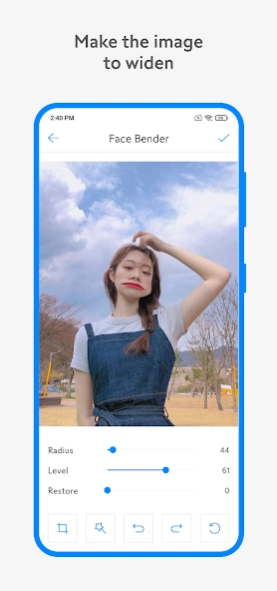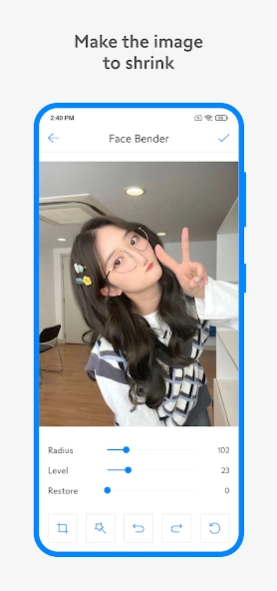Face Bender - Deform Photos 12.01.20.24
Free Version
Publisher Description
Face Bender - Deform Photos - Edit your face or distort your image.
Face Bender is one of the funniest photo apps. It's very funny. It change your face, eyes, noose, etc. Just use your imagination.
Just choose a photo then warp, bend and distort it to your heart's content. Make yourself skinnier, buff yourself up or enlarge any body parts that might need some enlargement. With this app, you too can be an instant, super-cheap plastic surgeon!
Main features:
- All warp distortion photo effects as widen, bloat, bulge, shrink, pinch.
- The reconstruct brush, gradually resets the picture to its original state as you brush over it.
- Use any picture to warp whether it's from your camera or any photo from your device.
- Face warp tool.
- Pinch and bloat tools.
- Set brush size and hardness.
- Fast and responsive manipulation even on older devices.
- Save high resolution pictures.
- Share your creations online.
Do you like this app? Please leave your reviews and suggestions, it will help us to improve this app in the next versions! Thank you!
About Face Bender - Deform Photos
Face Bender - Deform Photos is a free app for Android published in the Screen Capture list of apps, part of Graphic Apps.
The company that develops Face Bender - Deform Photos is Desa Mobi. The latest version released by its developer is 12.01.20.24.
To install Face Bender - Deform Photos on your Android device, just click the green Continue To App button above to start the installation process. The app is listed on our website since 2024-01-11 and was downloaded 1 times. We have already checked if the download link is safe, however for your own protection we recommend that you scan the downloaded app with your antivirus. Your antivirus may detect the Face Bender - Deform Photos as malware as malware if the download link to com.caomobile.distortionphoto is broken.
How to install Face Bender - Deform Photos on your Android device:
- Click on the Continue To App button on our website. This will redirect you to Google Play.
- Once the Face Bender - Deform Photos is shown in the Google Play listing of your Android device, you can start its download and installation. Tap on the Install button located below the search bar and to the right of the app icon.
- A pop-up window with the permissions required by Face Bender - Deform Photos will be shown. Click on Accept to continue the process.
- Face Bender - Deform Photos will be downloaded onto your device, displaying a progress. Once the download completes, the installation will start and you'll get a notification after the installation is finished.